Posts will take up most of your time when using WordPress on a daily basis. Your website’s main function is to show the visitor what you are all about. The second function of your site is to make navigation through it as easy as possible for your visitor. The best way to help the visitor reach a post quickly and easily is by implementing Categories and Tags.
Categories
Categories are designed to organize your posts. When you create a post it is automatically designated as Uncategorized. Categories also make it easier for visitors to search through your site’s content. By using Categories, you can bundle posts that have a similar theme or nuance.
Creating a Category
To create a category, go to Posts on the sidebar and select Categories. Give your category a name on how it will appear on your site. After you have given a name to your category, go to where it says, Slug. A Slug is a URL friendly version of the name.
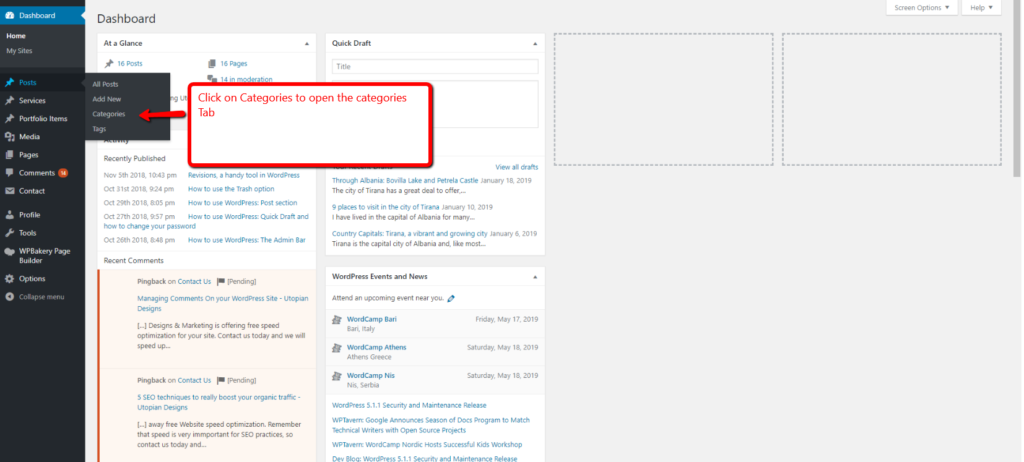
After you have inserted the name into the Slug bar, you can choose to assign an existing category as a parent. By assigning a parent to the category you are about to create turns it into a sub-category for the one you selected as Parent. By selecting a parent category, you can further organise your content.
At the bottom of the page you will see the description box. Here, you may enter a discription. Adding a description will help you recognise each category and know what they are for.
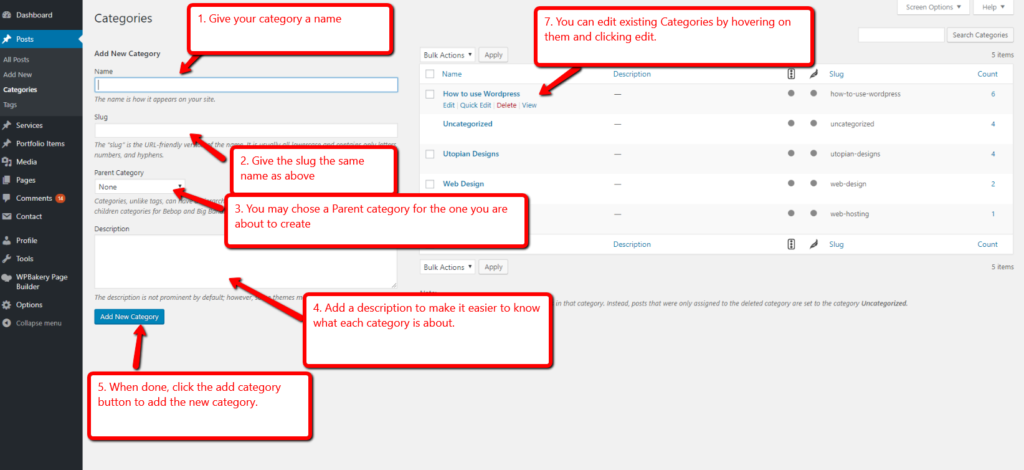
When you are done editing the new category, click the “Add New Category” button at the end of the page.
Editing Categories
If you wish to edit or change an existing category you can do so in the category page. It is the same page as the one you create a category from. On the right side of the page you can see all the categories available to you. To edit a category, simply hover over a certain one and click the edit button. After you have clicked the edit button, you can start to edit the category and then save your changes.
Tags
Like Categories, Tags help organize posts on your site, but unlike Categories, they also function as searchable keywords that make it easy for users to quickly find your content. Tags are more descriptive than categories. and are completely optional to your post.
Adding a Tag
Adding Tags is very simple. To add a Tag go to the Tag box on the bottom right of the screen. On the new updated version of WordPress, you have to click the options icon on the top right of the screen and then select Document. On the right-hand side, you will see the Tags box.
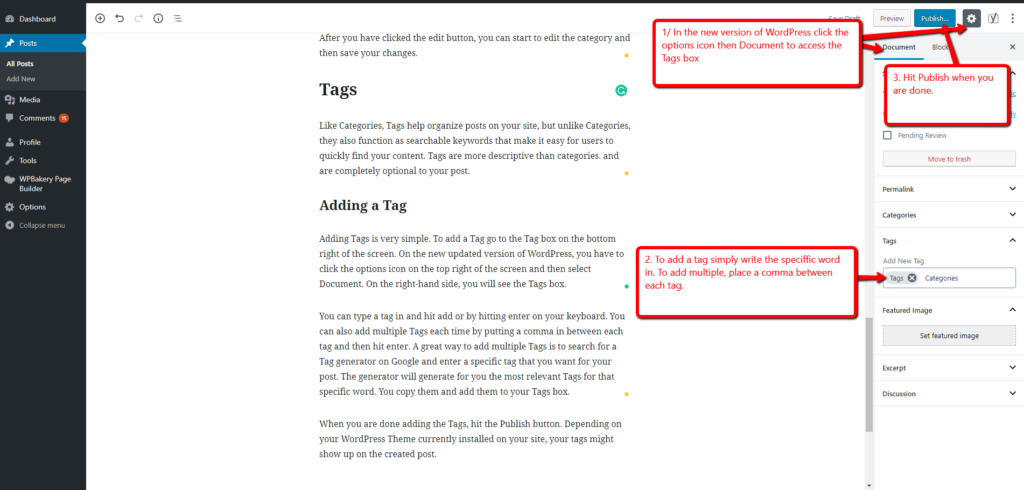
You can type a tag in and hit add or by hitting enter on your keyboard. You can also add multiple Tags each time by putting a comma in between each tag and then hit enter. A great way to add multiple Tags is to search for a Tag generator on Google and enter a specific tag that you want for your post. The generator will generate for you the most relevant Tags for that specific word. You copy them and add them to your Tags box.
When you are done adding the Tags, hit the Publish button. Depending on your WordPress Theme currently installed on your site, your tags might show up on the created post.
Categories and Tags are a great way to ease visitors navigation through your website. Remember, a well organized website is easily traversed not just by visitors, but by Google’s bots as well.
Utopian Designs & Marketing is offering free speed optimization and a free downloadable checklist to make sure that your site is running at it’s highest potential. Contact us today to recieve your free optimization.


